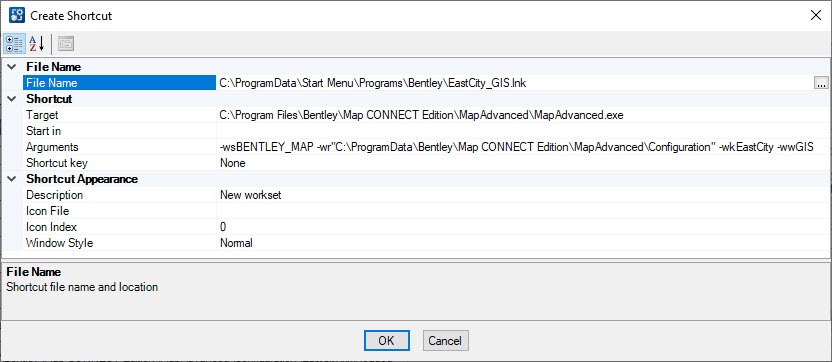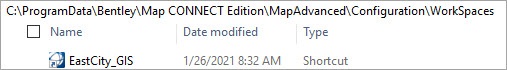To Create a Shortcut to a Workset
Shortcuts provide quick access to your OpenCities Map projects and Worksets. They can easily be created using the Geospatial Administrator and placed on the Desktop or in project folders. Follow these steps to create a shortcut to a Workset:
- From a new Geospatial Project, Select the User Worksets node.
- Right-click on the User Worksets node and select Add | User Workset...
- Select the New User Workset, and the Workset icon will appear in the toolbar. The Shortcut option is also available in the right-click context-menu on the Workset node.
- Click the Shortcut icon in Bentley Geospatial Administrator. The Create Shortcut dialog opens.
- Select the browse button on the File Name field to verify the name and set location of the Shortcut. The Open button will set the filename and location for the new Shortcut.